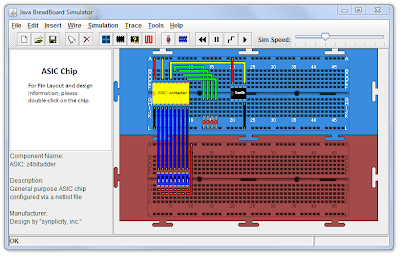- Well currently UK inflation is at just over 3% meaning that in terms of real world spending power, the deficit caused by your student loan is decreasing at 1.5% a year.
- This is well below virtually any other loan you could get your hands on - usually in the region of 7-11% currently
- Most importantly - The repayment interest rates for student loans currently and historically have been lower than even a modest savings account.
Wednesday, 10 November 2010
Student Loans ...what does it mean to me?
Saturday, 6 November 2010
Building your own Search Engine
To try it out download the code from:
http://mrpfisterssource.googlegroups.com/web/WebCrawler.zip
Highlights:
Parses Robots.txt and Sitemaps to correctly determine what to crawl through
Uses multithreaded searching (via the ThreadPool) and Async Web Requests for lower CPU load.
Tuesday, 2 November 2010
Swish! ...like a fish

Sunday, 19 September 2010
Kona Time!

How to build a planet
In order to create a planet, a sphere composed of multiple triangles must first be formed. To create a uniform distribution and surface area of each triangle forming the whole, a geodesic sphere design was chosen.


The creation of the geodesic sphere involved generating two pentagons; one at each pole. The pentagons themselves, which are formed of five triangles, are each extended out from these points till it wraps around the centre of the sphere with more triangles being added per layer.
The number of layers forming the sphere is a compromise between performance and appearance. The larger number of layers allows for more triangles and thus a more complex visualization, however is far more GPU and CPU intense and causes problems on older PC’s.
Though it didn't always look as good as the first video, below is another video showing how it progressed.
Wednesday, 11 August 2010
Its that time of the year again...
 Getting to work in the morning won't be the same again, currently I'm taking the bus each morning and its slowly killing me. Bring on my salvation, the Kona Zing Deluxe
Getting to work in the morning won't be the same again, currently I'm taking the bus each morning and its slowly killing me. Bring on my salvation, the Kona Zing Deluxe


Thursday, 22 July 2010
Imagine Cup. Change the world
Hopefully if you were following the Imagine Cup on twitter (using the ImagineCup tag) you may have heard about the UK's one man army ...which was me!

I was a rather strange entry to say the least for the embedded competition. Firstly in a category designed for teams of 3 or 4, I was on my own, making things interesting when I had to design, build, test and present the entry all by my self. A tall challenge but I pulled it off.

So my entry; as you can see above is an augmented reality system for blind and partially sighted individuals to help them with everyday tasks to give them back their independence. For more info on how it was built have a look at my other blog entries about it.
Well did it make me famous? Well I got to present on one of Europe's largest stages to around 1,000 people and you might find me on quite a few blogs about the competition.
 So what am I up to now? Well I have a job, writing code for various embedded platforms but I hope to continue giving advice and mentoring with the Imagine Cup and I have quite a few ideas for new projects to take up my spare time.
So what am I up to now? Well I have a job, writing code for various embedded platforms but I hope to continue giving advice and mentoring with the Imagine Cup and I have quite a few ideas for new projects to take up my spare time.
If you want to find out more, here are some other peoples blog posts:
Imagine Cup Blog: Team EyeSight
Adam Daniels: Alls fair in tech and war
The Open Bracket: Think Big, Act Big
Scientific American: Compassionate Coding
Monday, 12 July 2010
The end of the Imagine Cup, The start of a new job
Sunday, 6 June 2010
Senses - How its been coded...
Friday, 4 June 2010
Imagine Cup 2010 - I'm through to the finals!
Friday, 28 May 2010
My Final Year Project
Our department created through several student projects a digital circuit simulator in Java.

It allows users to add a variety of different components, wire them up and then simulate them. Great for electronics hobbyists or students.
What I did was extend this so Field Programmable Gate Arrays (FPGA's) could be simulated using the tool.
An FPGA is made up of a combination of Logic Blocks, IO Blocks and interconnections wiring everything up.

Each logic block is made up of a variety of different primitive components interconnected, usually this consists of a Look Up Table, Multiplexer and some combinational logic. Below is a very simple CLB from an early Xilinx FPGA.

Now the important thing for me are the primitive components, which I have to model individually. Which in the case of the Xilinx XC2000, a very early FPGA is over 400 different components! Below is the same CLB but with the primitives highlighted.
Using an Event-Driven Discrete Modelling Simulation, these primitives were modelled and their interconnections simulated. Thus creating a working model.