Sunday, 7 October 2007
Attack of the Freshers
Along with this we aim to have some industry speakers in to talk about what they are doing and how to better equip oneself when we finally get a degree and go looking for a job.
In the first few weeks of term I'll be hosting our freshers fair stall and then we will have a few informal meetings, most likely down the Yorkshire Terrier (what a pub!)
Thursday, 20 September 2007
OPO Runtime... again?
 When I first started programming my OPO runtime I was doing it as a proof of concept, except with some of the cool support and interest from people I have finally decided to rewrite it properly. Also after being given some technical documentation about how OPO was structured and its internals helped! So its started, hopefully will mean faster execution, nicer code layout if you want the source (at the moment its horrid Hacky code).
When I first started programming my OPO runtime I was doing it as a proof of concept, except with some of the cool support and interest from people I have finally decided to rewrite it properly. Also after being given some technical documentation about how OPO was structured and its internals helped! So its started, hopefully will mean faster execution, nicer code layout if you want the source (at the moment its horrid Hacky code).If your interested then in PSION's or OPO then keep checking here for any updates. If you look to the image on the right as well... finally I've added a decent amount of comments to explain what stuff is doing.
Friday, 14 September 2007
Office Ultimate... the ultimate steal
 Well its that time again when students are returning to University, some with new PC's and Laptops however most of those do not come with Office... So what are all those poor little students going to do? Well, Microsoft has came to the rescue with an absolutely amazing new deal called 'The Ultimate Steal' and I can understand why with the amazing prices they are selling Office at.
Well its that time again when students are returning to University, some with new PC's and Laptops however most of those do not come with Office... So what are all those poor little students going to do? Well, Microsoft has came to the rescue with an absolutely amazing new deal called 'The Ultimate Steal' and I can understand why with the amazing prices they are selling Office at.So what is the deal anyway? Well Office Ultimate normally retails at £599 however on the Microsoft Ultimate Steal website you can buy it for only £38.95... thats a saving of £560.05 !!
Well if your interested head over to http://www.theultimatesteal.co.uk/ however I guess some may think its a fraud website so just for you to make sure there is a section about it on the main Microsoft website that you can read here: http://www.microsoft.com/uk/education/buy/universityoffertandc/default.mspx
Have fun!
Thursday, 13 September 2007
All MIX'd up DAY 1
So MIX UK 07! It ran between the 11th and 12th of September in London and featured some of the top Microsoft people talking about what they are developing at the moment and a sneak peek into the future.
After finding my way around London in the rush hour... I've never seen that many people ever, I finally found the Congress Centre where it was held and slipped into the Keynote, the Keynote talked about some of the cool new technologies and what to expect at the event... a lot it seemed, most of the Keynote was held by Scott Guthrie and talked about Silverlight which I came to see was an absolutely amazing technology.
So after the keynote I met up with the other MSP I was with; Dominic Green, and we went to the first talk of the day on the developer track about Silverlight and how to build Silverlight enabled applications, again this was held by Scott Guthrie and seemed to be virtually full, this seemed to be a pattern with most of his talks... Now Silverlight is an amazing technology from Microsoft and if you haven't heard of it then I suggest that you go and find out about it. Scott showed how easy it is to build a web based application using it and showed how its becoming more and more intergrated with Visual Studio 2008; still in beta if your wondering.
Now most of MIX I would have to say was aimed at Web Based applications, and how Microsoft technology enables their quick creation and deployment. Technologies like Silverlight, Windows Live and also the Silverlight streaming server are great examples of this.
In the afternoon we watched how Windows Live services are able to create dynamic content for websites and how the Windows Live login method enables personal content from Windows Live to be added to your website... pretty neat stuff.
In the end we had a talk based around 'Cloud vs Client', should applications be Web based or Desktop based or can there exist a better hybrid of the two. It was great to see some of the smartest minds on the subject have their say and talk about their experiences.
So after the end of day one, coming away with a few bits of swag we headed out to Tas, a nice restaurant and had a few beers and discussed... with about 40 other developers and Microsoft workers some of the stuff we saw that day and our own backgrounds.
Monday, 10 September 2007
Off to MIX in the morning!
If your at the event and you see two students with a tripod and video camera that's most likely me and my colleague Dominic who will be doing interviews and just general filming for Microsoft's channel Channel 8.
Already we have an interview with Scott Guthrie, who leads quite a few of the Microsoft's development teams over in the states, and is a big name in IIS, WPF and Silverlight so look out for us as hopefully it will be a great interview amongst all the great interviews we will be doing.
Once everything is over and I'm back home if you check out the next issue of Microsoft's Student Zine newsletter there will hopefully be an article by me about MIX 07.
Well apart from that, check back soon for some more updates on MIX and now I'm off to bed as I've got a 5am start! Though will be worth it.
Friday, 31 August 2007
Imagine Cup Registration starts tomorrow!
Saturday, 25 August 2007
Imagine Cup France 08

Wednesday, 22 August 2007
Mix Update
Also not long till the MSP Summer Camp which should be great also. Chance to meet and greet the other MSP's.
Friday, 17 August 2007
Windows Live SkyDrive... Beta
 Now I thought people were talking about Google when I first heard about this, a 500mb online storage system allowing you to store all your files to an online server and access them anywhere... sounds like a very Google viewpoint. But I was wrong, it was Microsoft! Its such a great idea, however I hope its the start of the eventual transistion to everything being stored online, accessible anywhere. Well guess I will have to wait for that to happen but for the moment, 500mb free online storage is amazing!
Now I thought people were talking about Google when I first heard about this, a 500mb online storage system allowing you to store all your files to an online server and access them anywhere... sounds like a very Google viewpoint. But I was wrong, it was Microsoft! Its such a great idea, however I hope its the start of the eventual transistion to everything being stored online, accessible anywhere. Well guess I will have to wait for that to happen but for the moment, 500mb free online storage is amazing!You sign into your Windows Live SkyDrive account via your Windows Live interface using your Windows Live login. Its easy to access and is very usefully if your constantly having to move files with you but don't want a usb stick.
Check it out at:
http://skydrive.live.com/
Thursday, 16 August 2007
MIX UK 07!

Well I've just been invited to MIX UK 07 by good old Microsoft, bless them, they even paid for my ticket. Well it seems like it will be another cool event and looking at the schedule theres a lot to look forward to!
For those that don't know Mix is a yearly event which Microsoft shows off its latest cool stuff and lets developers try it out.
Well below are some of the schedule highlights... kindly lifted from my fellow MSP's page who's travelling with me to the event...
- Building Silverlight Applications
- Design for Silverlight
- Windows Live Services
- Visual Studio 2008
- ASP.NET 3.5
- 3D solutions on the web
While at the event also I will be taking lots of pictures and also doing some interviews for Channel 8, so its not all fun and games... honest.
And then about a week after that I am again in London for the MSP boot camp. Crikey Microsoft, calm down.
Wednesday, 8 August 2007
Windows Mobile 6 ...Shiny!
 Well after the 'fun' I experienced in the previous blog post, I finally got my upgrade, and so I thought I would just talk about some of the cool new features and functions of WM6 and then about my feelings and experience with the OS.
Well after the 'fun' I experienced in the previous blog post, I finally got my upgrade, and so I thought I would just talk about some of the cool new features and functions of WM6 and then about my feelings and experience with the OS.Well lets start off with some of the cool new and updated features, there are a lot of them but I will just mention those I feel are most important and affect me the most:
- Remote Desktop Client - Although not included in the version I recieved (had to download it) Its such an awesome tool, made someone actually believe I was running Vista on my phone!
- Improved Live Messenger - So so so much better version of the IM program, finally I can hide offline contacts! No more hours of scrolling and its such a nicer interface.
- AJAX and JavaScript support for Pocket Internet Explorer, meaning more sites actually work properly, though shame most sites still don't render properly.
- .Net CF & Compact SQL Server included in the ROM... hopefully faster speeds and less space. Means all .Net CF V2 programs I make will run flawlessly on WM6 devices.
Other updates that don't really affect me or I haven't used yet but still will greatly help some people or will be useful in the future:
- Live Update system for the Operating System... A great idea but will it ever get used, or even for anything but Security Updates. Windows Extra type programs would be awesome!
- Customer Feedback - Will help in time but customers won't see any initial change.
- Bluetooth Stack greatly improved - Now I don't really use Bluetooth but I guess will be great for some!
Most programs have had a makeover to make them look better, the Instant Messenger (Windows Live Messenger) is great though the wrapper program Windows Live seems to me pointless? Though I was very annoyed when the IM program decided to dump my entire IM contacts list into my phones contacts manager... 200+ random email addresses to sort through... fun!
But there are some problems but I guess thats due to O2 or the manafacture HTC, such as Remote Desktop wasn't shipped with the ROM and also a strange bug with the Wireless. Such as when I am connected to a network and click the wireless icon at the top of the screen, it asks me if I want to turn on the wireless... strange?
In conclusion its such a great improvement and I would suggest to anyone to get a smartphone or PDA with it on, and now I'm just waiting for the next version (Photon) to be released!
Wednesday, 1 August 2007
O2 WM6... Here today, gone tomorrow!
 Well I am a proud owner of an 02 XDA-Orbit, and its a great bit of kit but I have been waiting for O2 to release Windows Mobile 6 for it, they did it a while back in Germany but nothing over here...
Well I am a proud owner of an 02 XDA-Orbit, and its a great bit of kit but I have been waiting for O2 to release Windows Mobile 6 for it, they did it a while back in Germany but nothing over here...When I contacted O2 they said they were in the process of testing, however recently I found that very strange seeing as they were shipping the XDA-Orbits now with Windows Mobile 6... something very strange if its still in testing!
However yesterday I thought the light at the end of the tunnel had came, I checked the O2-XDA site to find that they had indeed now allowing downloads of the Update to WM6. So I quickly filled in the details and was redirected to a HTC page... a page that was a 'server busy' error...
So I waited, overnight indeed to try again today, however I found that O2 had removed the link on the site and it seems that as usual O2's terrible customer relations strike again. They had updated the webpage however didn't actually have the update that everyone is so desprately wanting to download.
I am now getting used to O2's terrible customer service, they sold me the phone without the free GPS software, they have incorrectly charged me multiple times, their in store staff have been wrong the 3 times I have visited them and when I emailed this morning they wouldn't answer because my father owns the phone not I... even though what I was asking for; the information about the update would in no way endanger the data protection act. So I feel I may in the end have to change provider because O2 is quite opposite to what it believes and I feel it is completely terrible at communicating!
Thursday, 19 July 2007
Ubuntu ...and the problem called Vista
- Vista is slow, I guess this is the main reason that everyone jumps to but I also agree. It uses a much larger chunk of memory (excluding cache) that XP ever did. This caused me to go out and buy another GB of memory just to get it up to a reasonable pace. However Ubuntu is fast and responsive, and with Beryl running it can match or exceed any of Vista 'amazing' new graphics.
- The age old Linux selling point of 'we don't get viruses' is always loverly, I am guessing when people are buying a new PC its fast and responsive... until they load Anti-Virus, Anti-Spyware, Anti-Spam ... the list goes on, and it can slow down your PC a treat... anyone tried Norton lately... Crikey, never again! But this again helps Ubuntu feel a lot faster and more responsive.
- Gaming, OK it is Ubuntu's weak point and therefore is the only reason why I still have a version of Windows running under dual boot, but boy was Vista bad. I really didn't like the Games Explorer seeing as quite a lot of my games never appeared on it so I would still have to go through the menu's, or Icon's weren't the correct size and such. It seems like a good idea for new games but really at the present time is an annoyance. Also game performance, play Supreme Commander and expect Vista to knock off at least 5-10FPS compared to XP... its terrible, and I will only talk about DX10 being its good point until the games and Mid-Range cards get released.
- Stability, This for me was the main reason why I changed to Ubuntu. Vista for all that MS was saying was completely unreliable and unstable for me. I doubt I once had a session in which I didn't have a program crash, my Reliablility index was a joke and I saw one too many Blue Screens... and nope, everything works in Ubuntu and no crashes yet.
- Updating, In Vista I could use the auto-updator, but still that only updates Windows and Office... um... what about even the other Microsoft Products. But then I would have to still go around to find updates for all the other programs on my system, but compare that to Ubuntu's Update Manager in which it will update ...everything in one place... its great for people new to computers and speeds up people with experience.
Until Vista sorts out the serious problems with Stability and therefore application compatibility along with Game Performance I think I may just stick with XP and Ubuntu for the time being...
Wednesday, 11 July 2007
Yet another article published
Tuesday, 10 July 2007
OPO Interpreter for Windows Mobile Devices
 So what is OPO anyway and why have I been spending months writing an interpreter for it anyway? Well OPO is the translated bytecode for the OPL programming language that was used in Psion handheld devices and currently on Symbian Smartphones. As I still truely love my PSION but also my nice shiny Windows Mobile device I wanted to be able to run all the programs I developed over the years on my new WM smartphone, therefore I looked around and couldn't find an intrepreter and so I wrote my own!
So what is OPO anyway and why have I been spending months writing an interpreter for it anyway? Well OPO is the translated bytecode for the OPL programming language that was used in Psion handheld devices and currently on Symbian Smartphones. As I still truely love my PSION but also my nice shiny Windows Mobile device I wanted to be able to run all the programs I developed over the years on my new WM smartphone, therefore I looked around and couldn't find an intrepreter and so I wrote my own!Well thats where it got tricky as it hadn't really been done before and finding out what goes inside the OPO file was kinda annoying; though greatly helped by the work of Mike Rudin the author of RevTran. Don't worry my program doesn't reverse translate your programs, it just runs them as they would under the normal PSION based OPO interpreter.
Although its not completed yet, I have about 60-70% of the OpCodes in place, theres still lots to do but quite a lot of the cool stuff is done like Dialog Boxes, Menu's but some of the tricky stuff that OPL uses a lot like Databases is slowly getting there.
Well the development is currently getting hosted over at Google Code so have a look:
OPO Interpreter
Plans for the summer
So what do I do now with all this free time, well I have many things planned though regretably the main thing is to go out and find a job... oh joy. But there are quite a lot of programming projects that I would like to do or finish off over the summer.
I've been working on an MSN Plugin for Swansea universities radio station; I have no idea why they couldn't get one of their CompSci's to do it but it made me learn a few things about Windows Live Messenger Plugin System which was cool...
So now I am working on a new plugin of my own to make a work around for the file transfer problem that some universities have. Well if you don't know most universities will block File Sharing programs such as Bit Torrent, Kazaa and so on but they will allow MSN. So why not create a plugin that creates a virtual Peer to Peer network. It would work by the plugin communicating with other users on their list that also have the plugin and thus creating a large network structure in which the plugin can route files across... sound cool? well it will be!
Finally get round to finishing my OPO Intrepreter, its about 75% done in terms of OpCodes it supports but the remaining ones are the tricky ones... wrapping System Calls anyone? Well it should be great and I will be releasing what I have anyway to some Psion Forums soon to try and get some interest in it.
One of the fields I am really interested in is compression and encryption so when I found out about the Hutter Prize which is a prize given to a program that can compress human knowledge the most; in this case 100mb of Wikipedia then they can win lots of money. So I have been messing around to create some cool new compression algorithms which do work rather nicely.
Well there are some other stuff I will be working on such as learning LUA so I can make a mod for Supreme Commander and also I have to contact lots of different companies for DevSoc to see what freebies/sponsorships I can get from them. Well currently the people I want to contact are; Microsoft(Well I am a MSP after all), Canonical(Ubuntu People who are giving us lots of CD's), Apple(Even I want an Apple laptop), Google(Can I have a job... please) and other companies... so lets see how it goes.
Friday, 8 June 2007
Microsoft PopFly
I was rather lucky to get an invite to it for being a MSP (Microsoft Student Partner) however I already had an invite! Guess I'm just lucky.
Its a cool technology which is along the same lines as Yahoo Pipes(though never tried it), you can even create your own blocks or collection of blocks for other people use.
I'll most like post again once I have messed around some more and maybe post some screenshots.
Wednesday, 6 June 2007
Lots of things...been a crazy few weeks
MSP (Microsoft Student Partner)
Well I am now a MSP, one of about 30 I believe in this country in which we get to visit the reading campus a few times and with the help of Microsoft try and organise some cool events. Its really great to move up from a Microsoft Student Rep and hopefully there will be some cool new stuff I can learn about or get involved in.
I won some more stuff!
Well I came second in the Microsoft Student Star Rep competition and won myself a top of the range NX-6000 notebook webcam which is awesome. Shame I missed out on first place by only 10 points; to put that in context I had 1805 points at the end. Although I think the distribution of points was rather unfair I won't complain. I was just happy to win, yey!
STC 2007(Student Technology Conference) in Germany
Well Microsoft kindly invited me to go to Germany to attend the 2007 Student Technology Conference, and so I of course said yes. It was a great event and learnt quite a lot of info about some new Microsoft technologies and had a great time along the way 'haben sie tee?' Well was nice to brush up on my German and I wouldn't mind going again next year!
DevSoc (Developer Society)
Well I am trying to create a new student society, called DevSoc. Its aimed at helping students learn about new technologies and find ways to use existing ones in a cool new way. We hope to get industry speakers in and have lots of interesting workshops to learn new languages or just to have fun.
Monday, 7 May 2007
I get the boring projects...
Friday, 4 May 2007
All my computers are failing... don't die on me now!
All in all I guess its off to work for me to start saving, regretably Student Loans don't cover gadgets!
I'm free... free at last!!
Why I am a Microsoft Student Representative
Being a Student Representative allows me to be more confident when giving tech talks around campus along with the chance from Microsoft to get sponsorship in holding product launches, also I know I will be one of the first to know about the latest Microsoft News; be it the latest version of Visual Studio or the new Xbox 360 Elite.
Now being a Student Representative is not without its rewards, Microsoft sweetens the deal by giving away prizes to a monthly competition; I myself was lucky enough to win 2 great Xbox 360 Games! And also there is a Star Prize given away every 6 month to the most active Student Representative; who completes the most Microsoft related activities. These however are not the only competitions on offer so checking the website often is a great idea, not only for the competitions but for the latest news.
Whether you are part of a technology society or not, becoming a Student Representative will allow you to help shape the future of technology and computing at Microsoft by having your ideas and feedback listened to by the right people. If you’re not giving feedback but instead seeking help, then hundreds of people on the forums are there to help and remember a Microsoft representative is only a forum post or email away; many of my questions however complicated have been happily answered this way!
So if you have a passion for technology and want to socialise with other people like yourself then now is the time for you to join up to become a Student Representative; a new Star Prize competition will be starting shortly with more great prizes and more people everyday are signing up to help become Microsoft’s future at:
http://www.studentpartner.com/rep/
Tuesday, 1 May 2007
VS Code Name 'Orcas' & .Net 3.5
Thursday, 26 April 2007
And so it begins... TSP (Team System Project)
Monday, 23 April 2007
Vista Activation.. Honestly it works
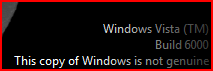
Programming a Student Rep Vista Sidebar Gadget

My life with Windows Mobile
Like most students I crave the latest gadget, the definitive upgrade to which I can dedicate the next few months figuring out how to use. Well after using a WM5(Windows Mobile) device now for a while I thought I should give a short ‘day in the life of...’ to talk about how really amazing these devices are and how they aren’t just a fancy electronic diary but an integral part of anyone’s life who is fortunate to own one.
The day of course starts as most students wish to continue, asleep in bed. However I get woken up by the sound of ‘Sometimes I dream about cheese’; a witty game quote that’s now my ringtone and alarm. The initial thing I do is check my plan for the day using the calendar program, all lectures and appointments appear onscreen. I move onto checking my various email accounts using the built in Pocket Outlook; however usually by now I get an alarm kindly mentioning I have 15 minutes left to get to my lecture.
Going into my lectures I feel lighter; unlike the other students I don’t need any printed out slides, note paper or even pens. I just take out my WM, simply use the built in Wi-Fi combined with Pocket IE to download the lecture slides and view them in Pocket PowerPoint, taking notes is easy and I use Word for this task. No keyboard is required although a virtual one can be displayed on screen; I just use the character recognition and write on the screen. This function is great at making others want their own WM device!
A few lectures, phone calls and texts later I return home, plug it into my Windows Vista PC and use Windows Mobile Device Center to synchronise all my documents I edited throughout the day, meaning I never lose anything and they are always accessible to me and always up to date.
Now really this could just be called a glorified phone; however using Visual Studio you can extend its functions to anything you can think of by programming new features. I myself enjoy writing games but also mess around with applications to help streamline my life even more. If you can’t or don’t want to write programs yourself you can simply search around and there are 1000’s of free applications online to try.
If by now you’re as interested as I am, I suggest checking out the Windows Mobile website, you will be able to find out some really cool stuff and learn how you can get your very own Windows Mobile Device.
Friday, 20 April 2007
Microsoft Silverlight; a brief introduction.
XAML is used to represent the text, while scripting is currently achieved using JavaScript. Virtually anything is possible with this current combination; a huge variety of examples are available from the Silverlight website. One of its greatest strengths I feel is that it is able to play Windows Media content without the need of an ActiveX control for the other browsers currently supported. So only just one download and you’re sorted!
So what can you make using Silverlight, well a lot of things! But I will mention some of the demo’s as examples; reading stuff on screen isn’t that interesting, it’s never as good as a book where you can turn a page. Well now you can, grab the edge corners and slowly turn the page right before your eyes. Well if reading isn’t for you how about organising your media collection or what about a cool interactive game. The list goes on.
Now I mentioned earlier that currently the scripting is solely achieved using JavaScript, now many people myself included prefer CLR based languages, and so just wait a little while for Version 2.0 as the CLR (Common Language Runtime) will be included therefore C# and VB.Net will have never looked so good. Of course for safety the local file system can’t be accessed by default by the CLR Languages.
Now this sounds great doesn’t it, rich interactive applications that are cross platform between Windows and Mac and it’s only a 2MB download that works on the majority of major browsers.
I guess there is one downside for Microsoft Silverlight, and it’s a rather major one at that... It’s not out yet! It’s only at a CTP (Community Technology Preview) level at the moment. Don’t worry; I guess Microsoft has lots of Code Monkey’s typing away trying to complete it soon.
I guess now’s the time to suggest visiting the site so you can find out more about it, there are currently a few things available Demos, SDK, Wallpapers. Your epic journey to click on the link below won’t be in vain. I strongly suggest you check it out.
http://www.microsoft.com/silverlight/
Wednesday, 18 April 2007
Free Office & Vista - UK Developer launch
Windows Mobile - Student Rep Article
The description for the article is:
How Windows Mobile devices can help free up your time and increase your productivity, plus... they are awesome!
Wouldn't it be great to check your emails on the go, make notes during lectures and to have a music player all in one device? Well this is possible with a Windows Mobile 5 device, which is available on a range of stylish PDA's or smart phones. Connected to Windows Vista using the new Windows Mobile Device Centre this creates a perfect partnership in which you can sync all your important data, web favourites and emails to make sure you don't miss out on any important task or appointment. Don't worry if you’re still using Windows XP you can still connect to your Windows Mobile with ActiveSync. With miniature versions of the Microsoft Office applications you can have your desktop on the move, this coupled with Outlook Mobile and other available Windows Mobile applications will improve your productivity and make college and University a lot less confusing. Many times have I been saved by my Windows Mobile device! Developing on the Windows Mobile Platform is easy; all that is required is a copy of Visual Studio 2005 and the Windows Mobile 5 SDK (System Development Kit) which is available from (http://www.microsoft.com/downloads/details.aspx?FamilyID=83a52af2-f524-4ec5-9155-717cbe5d25ed&DisplayLang=en). Once installed you can use either C#, Visual Basic.Net or VC++ to create managed or native applications with ease that can be developed, debugged and tested using the built in PC based emulator or using the Windows Mobile device connected to your PC. If developing isn’t for you, then you can access lots of cool free content from the official Windows Mobile site such as free games and programs, of course another great resource is Mobile2Market which helps developers bring their programs to market, however anyone can look around at http://www.microsoft.com/windowsmobile/catalog/cataloghome.aspx Even after all this it gets better, soon to be released is Windows Mobile 6 which adds even more features and abilities such as more Windows Live features, better office support and a great new look. If you want to learn more about Windows Mobile why not visit http://www.microsoft.com/windowsmobile/default.mspx and have a look around.
Windows vs. Linux
Well I just had to, how could I be a nerd without mentioning this topic. Now you will get people camped out on both sides saying theirs is better, but have they ever just stepped back and looked at what’s good and bad about their operating system. So to start off with here are a few of the Pro's and Con's of each operating system. Now for the Linux side of things I am basing my answers around Ubuntu as that’s the one I use and have more experience in, also it seems the most common amongst the people I chat to.
Windows (Vista Ultimate)
Pros:
Lots of games
Most applications are designed for it
Easy to use
Not many driver issues
Can play most video formats
Cons:
Expensive
Unstable
Viruses & Spyware
Now the turn for Linux:
Linux (Ubuntu 6.10)
Pros:
FREE
Applications easy to download and manage
Virtually No Viruses or Spyware
More and more common programs are now available
Cons:
Very few new games are available
Drivers not available for all hardware
Less user friendly
Now really, even with whatever people say with the pros and cons of Windows the 3 Con's for Linux is basically what kills it for an everyday person. An average person, not nerd or computer scientist, an AVERAGE person wants above all else user friendliness. Now for an average person I am using my parents for an example.
For example if a driver isn't available for Linux by default, most people say search the internet, chat on forums and get advice. Now for example my parents have no idea what a forum is and so if it doesn't work, it’s useless. They would give up and go back to Windows.
Although most parents don't want to say it but computers are usually for their children to play games on, I doubt I know of anyone that doesn't use their home computers for gaming. So if you can't play for example the copy of Supreme Commander that you just went to PC World for, you will be pretty annoyed and probably go back to Windows where it will work.
Now of course the greatest Pro for Linux, its FREE. The operating system is free and most of the major software for it is free eg. Firefox, OpenOffice etc. Which I think was why when talking about it with my parents they got interested. £350 for Vista Ultimate and another £350 for Office or £0 for Ubuntu and OpenOffice. Hmm, which is cheaper for an average family? Of course not all the software is as good as the Windows counterpart, but it’s free. What do people expect?
Ok Windows, it’s easy to use. It’s shiny and I can play games on it. But once you installed it you have to go and buy everything else, or after buying a PC with it preinstalled it’s got loads of software from companies that isn't needed. It would be better if they just came with Vista and Office preinstalled, once again ease of use!
It does of course depend on which version of Linux you go for, there are lots to choose from, and I currently suggest Ubuntu. Now most of the problems about Linux are slowly disappearing, the new version of Ubuntu will be out soon and has greatly improved its usability which is awesome. So regrettably in the long run I would have to say that for an average family Linux is slowly becoming ever more a real life consideration.
Don't worry Microsoft, I love you really.
Tuesday, 17 April 2007
IT Box, Who needs a job anyway?

Well if you do not know what an IT Box is, its a PC based games station normally found in pubs, it contains a variety of games that you can win for cash prizes. Now some of these games are based answering questions but some are based on skill, therefore they are open to outside help in the form of a computer program to help win money.
Of course this isn't allowed but its just a proof of concept.
Hex Appeal
This game is a bit like hangman, you pick a category and you have to guess the word choosen by picking letters. Therefore to solve this all you require is a program to do the following:
- Store a list of possible solutions, most can be downloaded as lists from Wikipedia based on the categories eg. elements, countries
- After entering the length of the word and letters in and not in the word use statistical analysis to show possible answers and which letters to use.
Well its a simple game of pool, point and shot. Therefore to make a tool, take a picture using a camera thats part of the smartphone and then after selecting the positions of the balls, or just write a subroutine to find the ball positions. Work out the best possible shot to score. Hopefully the 'physics' in the game would be close enough to use this solution.
These programs can be made on Windows Mobile devices, but of course you shouldn't... naughty you for thinking you could!
Monday, 16 April 2007
Writing a Pocket PC Paint Program in C#
So I thought about it and went about getting everything ready. After downloading a few things, such as the shiny new Windows Mobile 6 SDK with the PPC emulator 2. Shame really that I am only developing the program for WM5. Though I wouldn't mind having a shiny new Windows Mobile 6 device *hint* *hint*.
GDI has never really been that fast, even on a modern PC. Show just think what its like on my 200mhz Pocket PC Phone. So when I was looking into doing some of the coding for the graphics filters I thought there must be a better way. Below for example is a piece of code to inverse the colours on a bitmap using GDI.
private void Inverse(Bitmap bmp)
{
//Declare a colour to store the colour in each pixel
Color c;
//Iterate through each pixel
for (int y = 0; y < bmp.Height; y++)
{
for (int x = 0; x < bmp.Width; x++)
{
//Get the colour of the pixel
c = bmp.GetPixel(x,y);
//Set the colour of the inverted pixel
bmp.SetPixel(x, y, Color.FromArgb(255 - c.R, 255 - c.G, 255 - c.B));
}
}
}
Ok, so its quite fast for small images. But for my image editing programming program I want it to be editing sizes of 1000x1000 or more and at this size it takes a rather long time. So looking around MSDN I stumbled upon using Unsafe bitmaps, in which you can access the byte array of the image directly thus equalling awesome speed. Ok takes more coding but hell is it fast! Below is the new version of the inverse function.
private void Inverse(Bitmap bmp)
{
//Specify Pixel format
PixelFormat pxf = PixelFormat.Format24bppRgb;
//Create region of the bitmap to lock
Rectangle rect = new Rectangle(0, 0, bmp.Width, bmp.Height);
//Lock original bitmap
BitmapData bmpData = bmp.LockBits(rect, ImageLockMode.ReadWrite, pxf);
//Get address of the first line of the image
IntPtr ptr = bmpData.Scan0;
//Declare array to hold the bytes of the bitmap
int numBytes = bmp.Width * bmp.Height * 3;
byte[] rgbValues = new byte[numBytes];
// Copy the RGB values into the array.
Marshal.Copy(ptr, rgbValues, 0, numBytes);
for (int counter = 0; counter < rgbValues.Length; counter += 3)
{
//Store the new colour
rgbValues[counter] = 255 - rgbValues[counter];
rgbValues[counter + 1] = 255 - rgbValues[counter + 1];
rgbValues[counter + 2] = 255 - rgbValues[counter + 2];
}
// Copy the RGB values back to the bitmap
Marshal.Copy(rgbValues, 0, ptr, numBytes);
// Unlock the bits.
bmp.UnlockBits(bmpData);
}
Though now extra using statements have to be included, such as System.Drawing.Imaging and System.Runtime.InteropServices.
I hope you found this little snippet interesting, I will post more about the paint program soon, don't worry. Its currently got quite a lot of cool features, hopefully in the next couple of days there will be a download link also.